Are we opening ourselves up to privacy and security issues in our rush to get that great-looking app on our phone or tablet? I think we are. This is arguably old news, but it bears repeating if you don’t already know.
Just as we have had to learn to be suspicious about incoming emails and the links they may contain, we need to pause before installing apps. I’ll write this post from the perspective of Android apps for now. The situation on iOS is generally better in my view, but it’s not black and white and I’ll try to add the colour back to this later on.
I’m not having a knock at Android for the sake of it. At home I use Windows, Linux, iPads and have used Android for my phone for five years or so.
Let’s get straight to an example before I waffle too much as that’s the easiest way to understand what I’m talking about.
I’m not picking on this app in particular, it’s just a handy example. I went looking for a spirit level app for my phone. There are quite a few. One of the highest rated on the Play store at the time of writing is iHandy Level Free with a star rating of 4.5 from nearly 9,000 reviews. It has had 500,000-1,000,000 installs according to Google’s Play store.

These are the permissions that users need to allow in order to install this app.
Version 1.1.5 can access:
Location
- precise location (GPS and network-based)
- approximate location (network-based)
Phone
- read phone status and identity
Photos/Media/Files
- modify or delete the contents of your USB storage
- read the contents of your USB storage
Storage
- modify or delete the contents of your USB storage
- read the contents of your USB storage
Wi-Fi connection information
Device ID & call information
- read phone status and identity
Other
- receive data from Internet
- view network connections
- full network access
- disable your screen lock
- control vibration
- run at startup
- prevent device from sleeping
- change system display settings
- modify system settings
I took my privacy in my hands and briefly installed the app just to see all the amazing functionality that it provides which justifies all of these permissions.
It’s possible to see how some could be needed (perhaps you don’t want your phone to sleep if you’re trying to use the spirit level), but most offer no advantage that I can see. The app simply displays a spirit level and has a hold button used to freeze the measurement. It also has a calibrate function so that you can put your phone on a known flat surface and calibrate the sensor. Ironically, Google doesn’t seem to have a permission for the tilt sensor which is the only thing which is really crucial for this app.
So this app can know exactly where you are whether or not you have run it (it is allowed to run at startup) and it can read all of the information on your SD card, modify it and delete it if it wants.
Because it has full network access it can also transfer any information it likes.
And these are all permissions which 500,000 – 1,000,000 users (including me briefly in the interests of research) have given it.
Or we could choose an alternative free spirit level app (e.g. Bubble level (Spirit Level) rated at 4.2 from 114K reviews and 10- 50M downloads which requires no additional permissions. N.B. This app does request the Other permission group, but doesn’t currently use any special permissions from that group. If it asks for them in an automatic update later on, Android will ask for consent before giving the app these permissions.
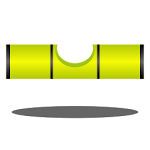
Version 2.0.8 can access:
Updates to Bubble level (Spirit Level) may automatically add additional capabilities within each group.
Learn more
Again, I’m not recommending this app, it’s just an example. Perhaps the much higher level of installs indicates that teh whole point of this blog post is unjustiifed 🙂
iOS vs Android permissions.
I’ve focused on Android above before I think that the need to “count to 10” is more pressing with Android than iOS. iOS apps will still ask for permissions, but they do this the first time they need that specific permission. This is s subtle but important distinction. Many iOS apps will not request all their permissions in one go, they do it as you use a feature of the app and the need for the permission is more likely to make more sense.
The challenge with Android is that its a take it or leave it approach. If you click to Get the app, you then need to accept all the permissions there and then. We’re increasingly conditioned to clicking on OK for dialogues whether it be for this or for terms and conditions and so the temptation is just to get it installed.
The second difference is that, iOS app permissions are quite easy to see and change from the iOS settings screen. With Android, this is possible if you install a permissions manager (
here’s a selection in the Play store), but this is heavily dependent on what version of Android you have.
In my view the permissions for new apps should be presented much more clearly and developers should have to state in their Play store listings why the permissions are needed. I’m not holding my breathe however as Google has tended to go kicking and screaming when improvements to privacy protection are needed.
At the moment it’s a bit of a Wild West, so take care.
What do you think? Is this old hat? A generational thing (perhaps Millenials and younger are willing to give up all privacy for a good app?) Let me know.
Further reading